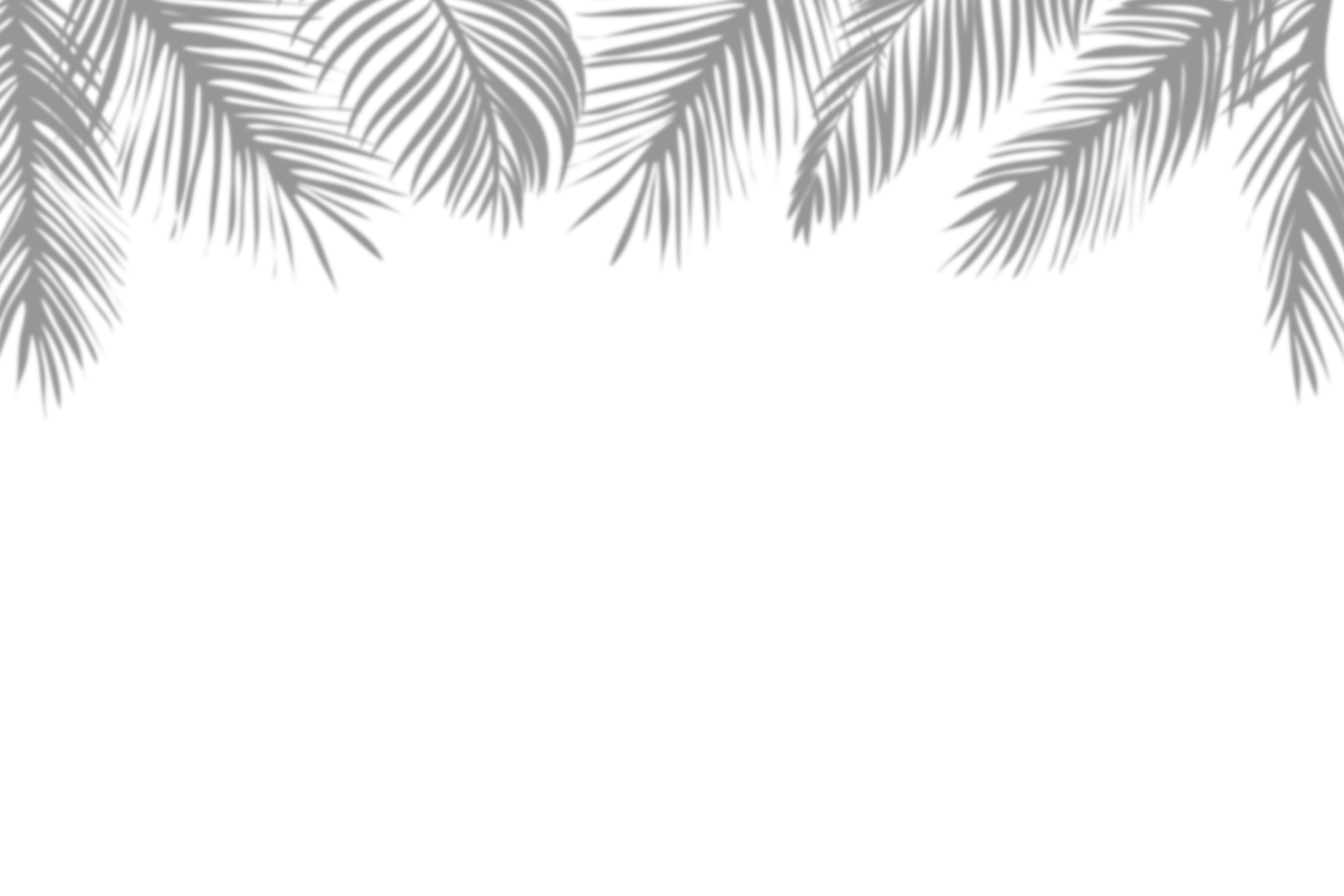Biometric Access Control vs Keycard Systems: Which Is Right for Your Business? 🔒
In today’s rapidly evolving security landscape, businesses are moving beyond traditional locks and keys to advanced access control solutions. From startups in downtown Orlando to large corporate campuses, organizations seek reliable, scalable ways to protect sensitive areas and track employee movement. Two leading options are biometric access control and keycard systems. Each offers unique advantages—and drawbacks—to consider when designing a comprehensive security strategy. In this post, we’ll explore how fingerprint scanners, facial recognition, proximity cards, and smartcards stack up in terms of security, cost, and maintenance. By the end, you’ll understand which solution best aligns with your operational needs and budget, and how Good Deal Locksmith implements both options throughout the [Service Area].
Overview of Biometric Access Control 🤳
Biometric access control uses physical characteristics—unique to each individual—to grant or deny entry. Rather than carrying a physical credential, users present themselves directly to a reader that verifies identity based on:
-
Fingerprint Recognition
-
How It Works: A sensor scans the ridges and valleys on a fingertip, creating a digital template stored in an encrypted database. When a user places a finger on the scanner, the system compares the live print to the stored template.
-
Use Cases: Common in small-to-medium offices, labs, and server rooms where high accuracy and quick verification are priorities.
-
-
Facial Recognition
-
How It Works: Cameras capture a 2D or 3D map of the user’s face—identifying landmarks like the distance between eyes, nose width, and jawline. The system matches these measurements to stored profiles.
-
Use Cases: Lobby entrances, conference rooms, and high-traffic areas where hands-free access is preferred. Works well in healthcare and retail settings.
-
-
Iris Recognition
-
How It Works: Specialized cameras use infrared light to capture the intricate patterns of the iris. These patterns are nearly impossible to replicate or spoof.
-
Use Cases: High-security facilities—data centers, government buildings, or financial institutions—where the highest level of identity verification is required.
-
Key Attributes of Biometric Systems:
-
Uniqueness: Fingerprints, facial structures, and iris patterns are extremely difficult to replicate.
-
Convenience: Users don’t need to carry or remember cards or key fobs—just their biometric trait.
-
Scalability: Systems can scale from a single door sensor to enterprise-wide deployment, integrating with existing access control software.
-
Enrollment Process: Initial setup requires each user to be enrolled—an extra step compared to issuing keycards, but essential for accuracy.
Trend Insight: According to a recent global study, the biometric access control market is projected to grow by 18% annually between 2023 and 2028, driven by increasing demand for touchless, secure authentication methods.
Overview of Keycard Systems 💳
Keycard systems rely on physical cards containing magnetic stripes, proximity chips, or smartcard chips to authenticate users. Before entering a secured area, an employee presents their card to a reader that validates its credentials and grants access. There are three primary types:
-
Proximity (Prox) Cards
-
How It Works: Embedded with a passive RFID chip, prox cards communicate with readers when held within a few inches. No physical contact is required—just wave the card near the reader.
-
Use Cases: Office entry points, elevator controls, shared workspaces. Popular in mid-sized businesses due to affordability and ease of deployment.
-
-
Magnetic Stripe (Magstripe) Cards
-
How It Works: Encoded stripes on the card store a unique ID. Users insert or swipe the card through a reader that decodes the stripe to verify identity.
-
Use Cases: Common in older facilities, hotels, and parking garages. Less secure than prox or smartcards but often used for low-security applications.
-
-
Smartcards (Contact/Contactless)
-
How It Works: Contains a microprocessor or secure chip that can store and process encrypted data. Contact smartcards must be inserted into a reader slot, while contactless versions use near-field communication (NFC) for tap-and-go access.
-
Use Cases: High-security offices, healthcare facilities, financial institutions—anywhere encrypted authentication and multi-application functionality (e.g., access control + payment) are desired.
-
Key Attributes of Keycard Systems:
-
Physical Credential Dependency: Users must remember to carry their cards; loss or theft can lead to unauthorized access or the need for reissuance.
-
Speed and Familiarity: Swiping or tapping a card is intuitive and quick—ideal for high-traffic entry points during shift changes.
-
Cost Flexibility:
-
Magstripe cards: $1–$3/card, readers $100–$250.
-
Prox cards: $3–$7/card, readers $200–$400.
-
Smartcards: $10–$20/card, readers $300–$600.
-
Market Note: Even as biometrics gain popularity, keycard systems retain a strong foothold—especially in industries where issuing and revoking cards is simpler than enrolling and delisting biometric profiles.
Pros and Cons: Security, Cost, Maintenance ⚖️
Below is a side-by-side bullet comparison of biometric access control versus keycard systems, focusing on security, cost, and maintenance considerations.
| Aspect | Biometric Access Control | Keycard Systems |
|---|---|---|
| Security | - Pros: • Unique physical traits are hard to duplicate or share. • Eliminates “tailgating” risks if paired with turnstiles or mantraps. • Multi-factor biometric + PIN combinations increase security layers. - Cons: • False positives/negatives can occur in certain lighting or dirty sensor conditions. • Requires robust data encryption and secure storage to protect biometric templates. |
- Pros: • Easy to revoke or reissue cards if lost or stolen. • Encryption can be added to smartcards (e.g., DESFire EV2). • Familiar technology—users quickly adapt. - Cons: • Lost or stolen cards pose a risk until revoked. • Card cloning or “skimming” can compromise security if outdated magstripe or unencrypted prox cards are used. |
| Cost | - Pros: • Long-term savings—no physical credential production after initial enrollment. • Eliminates reissue costs for lost cards. - Cons: • Higher upfront hardware costs (fingerprint or facial scanners: $300–$1,200 per reader). • Enrollment software licenses and secure template storage add expense. |
- Pros: • Lower initial hardware cost (prox readers $200–$400, magstripe $100–$250). • Card issuance cost is relatively low: magstripe ($1–$3/card), prox ($3–$7/card), smartcard ($10–$20/card). - Cons: • Ongoing costs for card replacement and reissuance. • Periodic reader upgrades required as card technologies evolve (e.g., migrating from magstripe to smartcards). |
| Maintenance | - Pros: • Sensors require only occasional calibration and cleaning. • Over-the-air firmware updates keep algorithms current. - Cons: • High-sensitivity sensors can degrade or fail if not cleaned regularly (e.g., fingerprint scanners clogged by dust or grease). • Biometric data backups and migration require secure IT infrastructure. |
- Pros: • Card readers are robust, with minimal mechanical elements—rarely require maintenance. • Card databases are simple to manage (add/remove card ID). - Cons: • Physical cards wear out—demagnetization and edge chips need replacement every 1–2 years. • Worn readers or misaligned magstripe heads can lead to read errors, requiring periodic cleaning or replacement. |
Key Takeaway: If your priority is highest-security and you want to eliminate physical credential risks, biometric access control may justify its premium cost—especially in controlled environments like data centers or R&D labs. Conversely, keycard systems offer lower initial investment and simpler ongoing maintenance, ideal for businesses with large headcounts or frequent staff turnover.
Integration with Existing Security Infrastructure 🔗
When adopting a new access control system—whether biometric or keycard—compatibility with your current security infrastructure is crucial. Consider the following integration points:
-
Access Control Panels & Software
-
Most modern access control systems use a centralized server or cloud-based platform. Ensure your chosen biometric or keycard reader supports industry-standard protocols (Wiegand, OSDP) for seamless communication with existing panels.
-
Good Deal Locksmith often configures systems to marry new readers with legacy panels—minimizing disruption and capital outlay.
-
-
Video Surveillance Systems (VMS)
-
Integrate access logs with video feeds: when a fingerprint is scanned or a card is tapped, the system can trigger camera recordings at that door. This correlation provides robust audit trails for investigations.
-
-
Alarm & Intrusion Detection
-
Link access events to alarms: unauthorized biometric attempts or invalid card swipes can immediately trigger an alarm or 24/7 monitoring service.
-
In high-security retail environments, this is invaluable for deterring after-hours break-in attempts.
-
-
Identity & Credential Management (ICM) Platforms
-
For larger enterprises, integrating with enterprise identity solutions (Active Directory, LDAP) allows centralized user provisioning and deprovisioning—crucial for onboarding or offboarding employees quickly.
-
Biometric systems can pull from the same directory—automatically disabling access when a user leaves the organization.
-
Pro Tip: Always assess your existing door hardware (e.g., electric strikes, maglocks, or panic bars) to confirm voltage and power requirements. Mismatched voltages can damage new readers or create unforeseen vulnerabilities.
Industry Use Cases: Healthcare, Finance, Warehousing 🏥💹🏭
Different sectors have unique security needs. Here’s how biometric and keycard access control fit into various industry environments:
-
Healthcare Facilities 🏥
-
Biometric:
-
Use Case: Restrict access to pharmacy cabinets, operating rooms, and controlled substance storage.
-
Why It Works: Eliminates shared credentials—ensuring only authorized medical staff can enter sensitive areas.
-
-
Keycard:
-
Use Case: Patient room access and visiting hours control.
-
Why It Works: Hospitals often issue temporary cards to visitors; easy revocation after discharge.
-
-
-
Financial Institutions 💹
-
Biometric:
-
Use Case: Vault rooms, trading floors, and executive offices.
-
Why It Works: Highest-level authentication prevents insider fraud—fingerprint or iris recognition provides non-repudiable entry logs.
-
-
Keycard:
-
Use Case: Branch office access after hours and ATM service areas.
-
Why It Works: Convenient for multiple branches; lost cards can be quickly deactivated.
-
-
-
Warehousing and Logistics 🏭
-
Biometric:
-
Use Case: Access to high-value inventory zones, hazardous materials storage.
-
Why It Works: Large workforce—biometrics prevents “rubber-stamping” shared credentials and reduces shrinkage.
-
-
Keycard:
-
Use Case: Dock doors, shipping/receiving areas.
-
Why It Works: Durable prox cards resist grime and dust in warehouse environments; quick swipes speed up shift changes.
-
-
Insight: Many multi-tenant or hybrid-use facilities implement a hybrid approach—biometric at ultra-sensitive areas and keycards for general access, balancing cost and security needs.
How Good Deal Locksmith Implements Both in Orlando 🌴🔧
At Good Deal Locksmith, our certified technicians design, install, and maintain biometric and keycard access control systems tailored to each client’s unique requirements in the Orlando area. Here’s an overview of our process:
-
Comprehensive Security Assessment
-
We begin by touring your facility—identifying high-risk entry points, existing hardware, and any compliance mandates (e.g., HIPAA for healthcare, PCI DSS for finance).
-
Through stakeholder interviews, we uncover daily workflow, traffic patterns, and integration needs (e.g., CCTV, alarms, IT systems).
-
-
Customized Solution Design
-
Biometric Integration: For areas requiring the highest security, we recommend fingerprint or facial recognition readers from leading manufacturers (e.g., Suprema, ZKTeco, HID Global). We ensure appropriate lighting and sensor placement for accurate readings.
-
Keycard Deployment: For general access, we deploy versatile proximity or smartcard readers (e.g., HID Proximity, DESFire EV2). These readers support multiple credential types—ideal for facilities with contractors or visitors.
-
-
Seamless Infrastructure Integration
-
We configure each reader to communicate with your central access control panel—supporting OSDP or Wiegand protocols. Our team ensures compatibility with existing maglocks, electric strikes, and alarm systems.
-
For hybrid environments (e.g., medical offices), we integrate card issuance software with biometric enrollment platforms—creating a unified user database.
-
-
Professional Installation & Quality Assurance
-
Our technicians handle everything from cutting precise door cutouts for fingerprint scanners to mounting rugged prox readers on warehouse dock doors. We adhere to manufacturer guidelines for wiring, power supply, and network configuration.
-
Post-installation, we conduct extensive testing—enrolling multiple users, simulating unauthorized access attempts, and verifying event logging and reporting.
-
-
Training & Ongoing Support
-
We provide on-site training for administrators: how to enroll new users, revoke credentials, and review access logs. Additionally, we share best practices for sensor cleaning, firmware updates, and backup procedures.
-
24/7 Technical Support & Preventive Maintenance: In Orlando’s humid climate—where dust, pollen, and moisture can affect sensor performance—our maintenance plans include quarterly inspections, sensor recalibration, and remote troubleshooting to minimize downtime.
-
Conclusion & Call-to-Action 📞🛡️
Choosing between biometric vs keycard access control depends on your organization’s security requirements, budget, and existing infrastructure. Biometric systems excel in environments demanding the highest level of identity verification, while keycard systems offer cost-effective, scalable solutions for larger workforces. At Good Deal Locksmith, we specialize in designing and implementing both technologies to fit the diverse needs of businesses across Orlando and the surrounding [Service Area].
🔒 Ready to upgrade your security? Schedule a free security evaluation today to determine which access control solution—biometric or keycard—best aligns with your operational goals. Call Good Deal Locksmith at (407) 726-8486 or visit our website to arrange your consultation. Let us help you protect your people, assets, and reputation with cutting-edge access control systems.